PyQt5对话框学习
本文共 4262 字,大约阅读时间需要 14 分钟。
QInputDialog
用户输入使用QInputDialog输入字符,使用QLineEdit显示import sysfrom PyQt5.QtWidgets import (QWidget, QPushButton, QLineEdit, QInputDialog, QApplication)class Example(QWidget): def __init__(self): super().__init__() self.initUI() def initUI(self): self.btn = QPushButton('Dialog', self) self.btn.move(20, 20) self.btn.clicked.connect(self.showDialog) self.le = QLineEdit(self) self.le.move(130, 22) self.setGeometry(300, 300, 290, 150) self.setWindowTitle('Input dialog') self.show() def showDialog(self): text, ok = QInputDialog.getText(self, 'Input Dialog', 'Enter your name:') if ok: self.le.setText(str(text))if __name__ == '__main__': app = QApplication(sys.argv) ex = Example() sys.exit(app.exec_()) 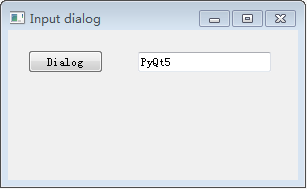
import sysfrom PyQt5.QtWidgets import (QWidget, QPushButton, QFrame, QColorDialog, QApplication)from PyQt5.QtGui import QColor class Example(QWidget): def __init__(self): super().__init__() self.initUI() def initUI(self): col = QColor(0, 0, 0) self.btn = QPushButton('Dialog', self) self.btn.move(20, 20) self.btn.clicked.connect(self.showDialog) self.frm = QFrame(self) self.frm.setStyleSheet("QWidget { background-color: %s }" % col.name()) self.frm.setGeometry(130, 22, 100, 100) self.setGeometry(300, 300, 250, 180) self.setWindowTitle('Color dialog') self.show() def showDialog(self): col = QColorDialog.getColor() if col.isValid(): self.frm.setStyleSheet("QWidget { background-color: %s }" % col.name()) if __name__ == '__main__': app = QApplication(sys.argv) ex = Example() sys.exit(app.exec_()) QFontDialog
QFontDialog对话框用以选择字体import sysfrom PyQt5.QtWidgets import (QWidget, QVBoxLayout, QPushButton, QSizePolicy, QLabel, QFontDialog, QApplication)class Example(QWidget): def __init__(self): super().__init__() self.initUI() def initUI(self): vbox = QVBoxLayout() btn = QPushButton('Dialog', self) #布置在左上角 btn.setSizePolicy(QSizePolicy.Fixed, QSizePolicy.Fixed) btn.move(20, 20) vbox.addWidget(btn) btn.clicked.connect(self.showDialog) self.lbl = QLabel('Knowledge only matters', self) self.lbl.move(130, 20) vbox.addWidget(self.lbl) self.setLayout(vbox) self.setGeometry(300, 300, 250, 180) self.setWindowTitle('Font dialog') self.show() def showDialog(self): font, ok = QFontDialog.getFont() if ok: self.lbl.setFont(font)if __name__ == '__main__': app = QApplication(sys.argv) ex = Example() sys.exit(app.exec_()) 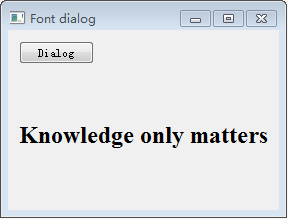
import sysfrom PyQt5.QtWidgets import (QMainWindow, QTextEdit, QAction, QFileDialog, QApplication)from PyQt5.QtGui import QIcon class Example(QMainWindow): def __init__(self): super().__init__() self.initUI() def initUI(self): self.textEdit = QTextEdit() self.setCentralWidget(self.textEdit) self.statusBar() openFile = QAction(QIcon('open.png'), 'Open', self) openFile.setShortcut('Ctrl+O') openFile.setStatusTip('Open new File') openFile.triggered.connect(self.showDialog) menubar = self.menuBar() fileMenu = menubar.addMenu('&File') fileMenu.addAction(openFile) self.setGeometry(300, 300, 350, 300) self.setWindowTitle('File dialog') self.show() def showDialog(self): fname = QFileDialog.getOpenFileName(self, 'Open file', '/home') if fname[0]: f = open(fname[0], 'r') with f: data = f.read() self.textEdit.setText(data) if __name__ == '__main__': app = QApplication(sys.argv) ex = Example() sys.exit(app.exec_()) 
转载地址:http://qaben.baihongyu.com/
你可能感兴趣的文章
(转)C++中extern “C”含义深层探索
查看>>
【日常小记】linux中强大且常用命令:find、grep
查看>>
Linux多线程编程(不限Linux)
查看>>
C/C++内存泄漏及检测
查看>>
C中的继承和多态
查看>>
linux修改ssh端口和禁止root远程登陆设置
查看>>
What really happens when you navigate to a URL
查看>>
偶遇with ties
查看>>
linux 编译指定库、头文件的路径问题
查看>>
使用gdb调试运行时的程序小技巧
查看>>
linux后端服务程序之信号处理
查看>>
Padding也要小心
查看>>
linux异步IO编程实例分析
查看>>
小组开发环境搭建: apache+ftp+cvs+samba
查看>>
Learning C with gdb
查看>>
不可不知的json库
查看>>
JSON格式解析和libjson使用简介
查看>>
关于Json格式的理解
查看>>
c语言解析json数据
查看>>
一个C实现的记日志的函数库
查看>>